Adobe Express is a powerful, user-friendly online and mobile design tool that empowers anyone to create stunning visuals, graphics, and videos. Formerly known as Adobe Spark, this intuitive platform offers a vast library of templates, AI-driven design tools, and seamless integration with other Adobe products, making it an ideal choice for individuals and businesses alike.
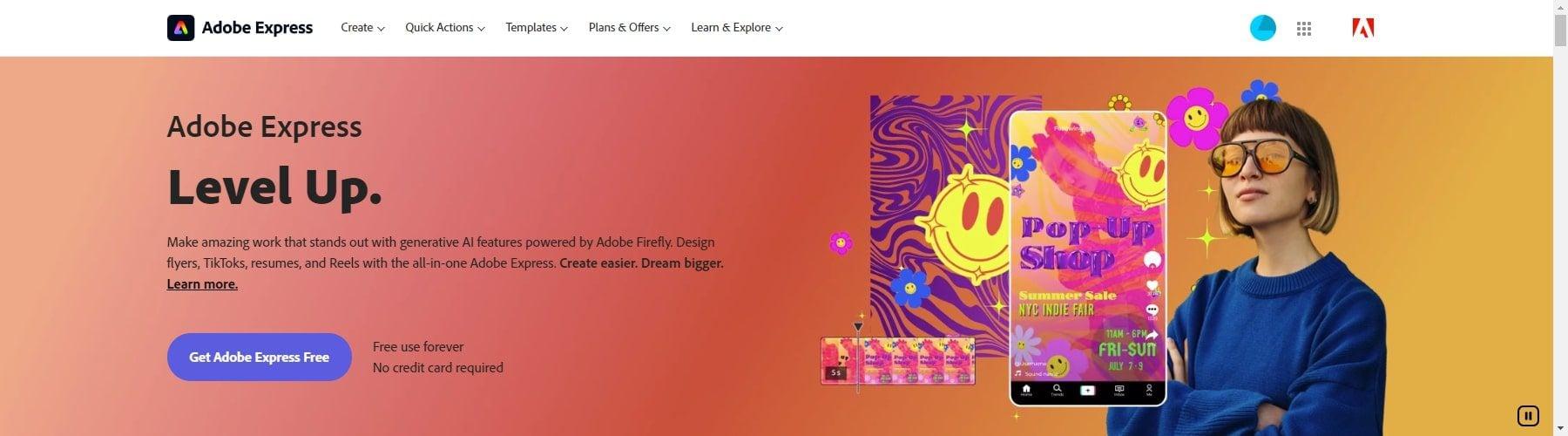
Understanding Adobe Express: What Can It Do?
Adobe Express allows you to design a wide range of content, from social media posts and animated graphics to videos, PDFs, and more. Whether you need eye-catching visuals for marketing campaigns, engaging content for your social media profiles, or simply want to explore your creative side, Adobe Express provides the tools and features to bring your vision to life.
One of the standout features of Adobe Express is its integration with Adobe Firefly, a generative AI that opens up a world of creative possibilities. This powerful combination lets you generate stunning AI art, manipulate images and videos with text prompts, and easily achieve professional-looking results, regardless of your design experience.
Navigating the Adobe Express Interface: A User-Friendly Experience
Adobe Express boasts a clean, intuitive interface designed for ease of use. The workspace provides quick access to your recent files and editing tools, while the main dashboard is logically organized for a seamless workflow. Key components of the interface include:
- Menu Bar: Located at the top, providing access to essential functions like opening, saving, exporting files, and other editing options.
- Tools Panel: Situated on the left side, offering a range of tools for image editing, such as crop, resize, brightness and contrast adjustments, and more.
- Workspace: The central area where you can edit your images, offering a large, customizable canvas for your design projects.
- Properties Panel: Appearing on the left when you select an image, this panel allows you to adjust various properties of the selected element, including size, opacity, and hardness.
Exploring the Key Features of Adobe Express
1. Thousands of Templates for Any Occasion
Adobe Express offers a vast library of professionally designed templates, eliminating the need to start from scratch. Easily personalize these templates to create:
- Social Media Posts
- Videos
- Carousels
- Flyers
- Presentations
- And much more!
You can browse templates by task or content type, making it simple to find the perfect starting point for your project.
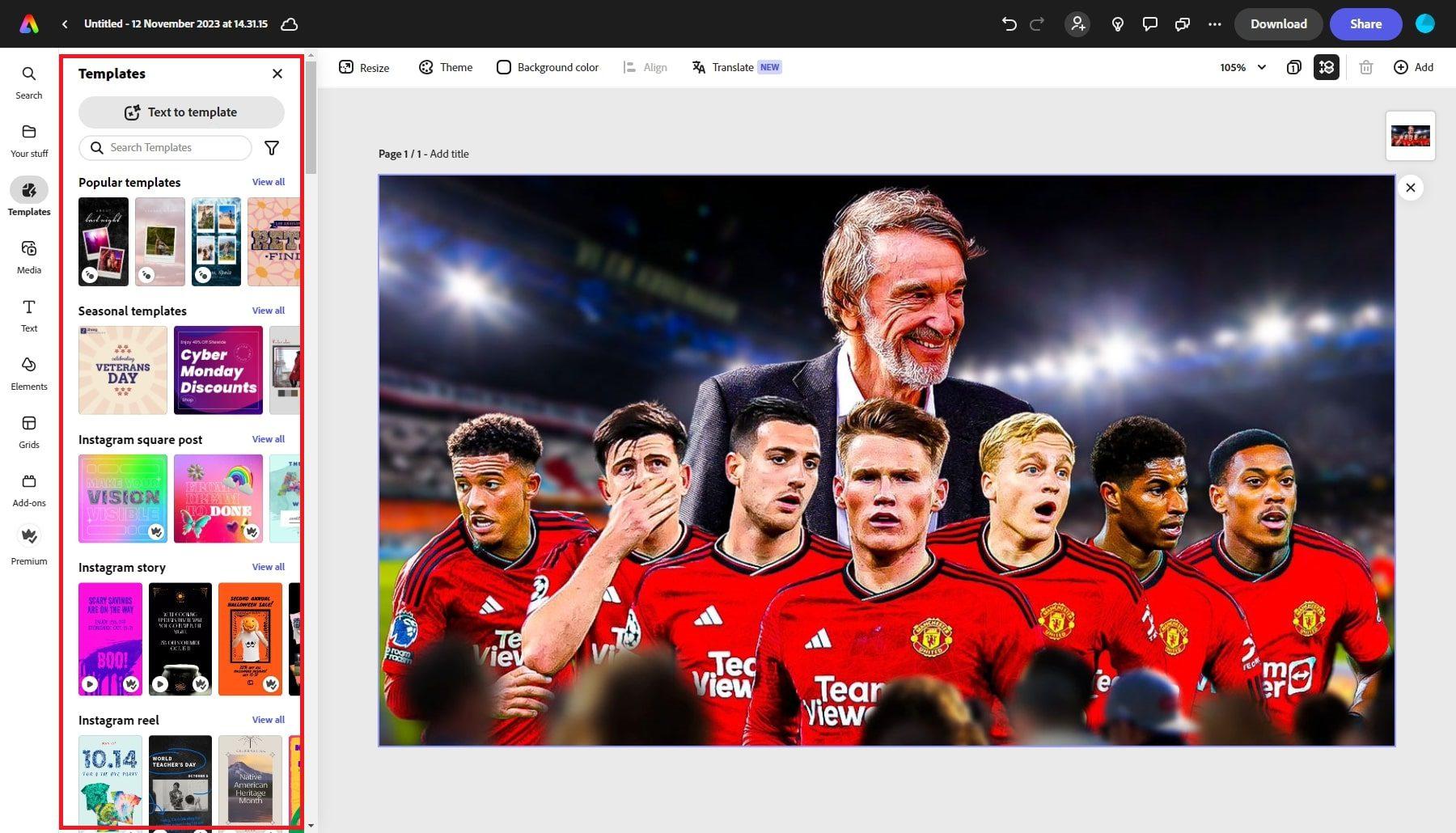
2. AI-Powered Design: Where Creativity Meets Intelligence
Adobe Express leverages the power of artificial intelligence to streamline the design process and unlock new creative possibilities. Here are some standout AI-driven features:
-
Text to Image: Transform text descriptions into stunning visuals with just a few clicks. This feature opens up endless possibilities for creating unique graphics and visualizing your ideas.
-
Unique Text Layouts: Add visual interest and personality to your text with a single click. Choose from a variety of dynamic text layouts and textures to elevate your designs.
-
Background Removal: Effortlessly remove backgrounds from images and videos, isolating subjects and creating professional-looking compositions with ease.
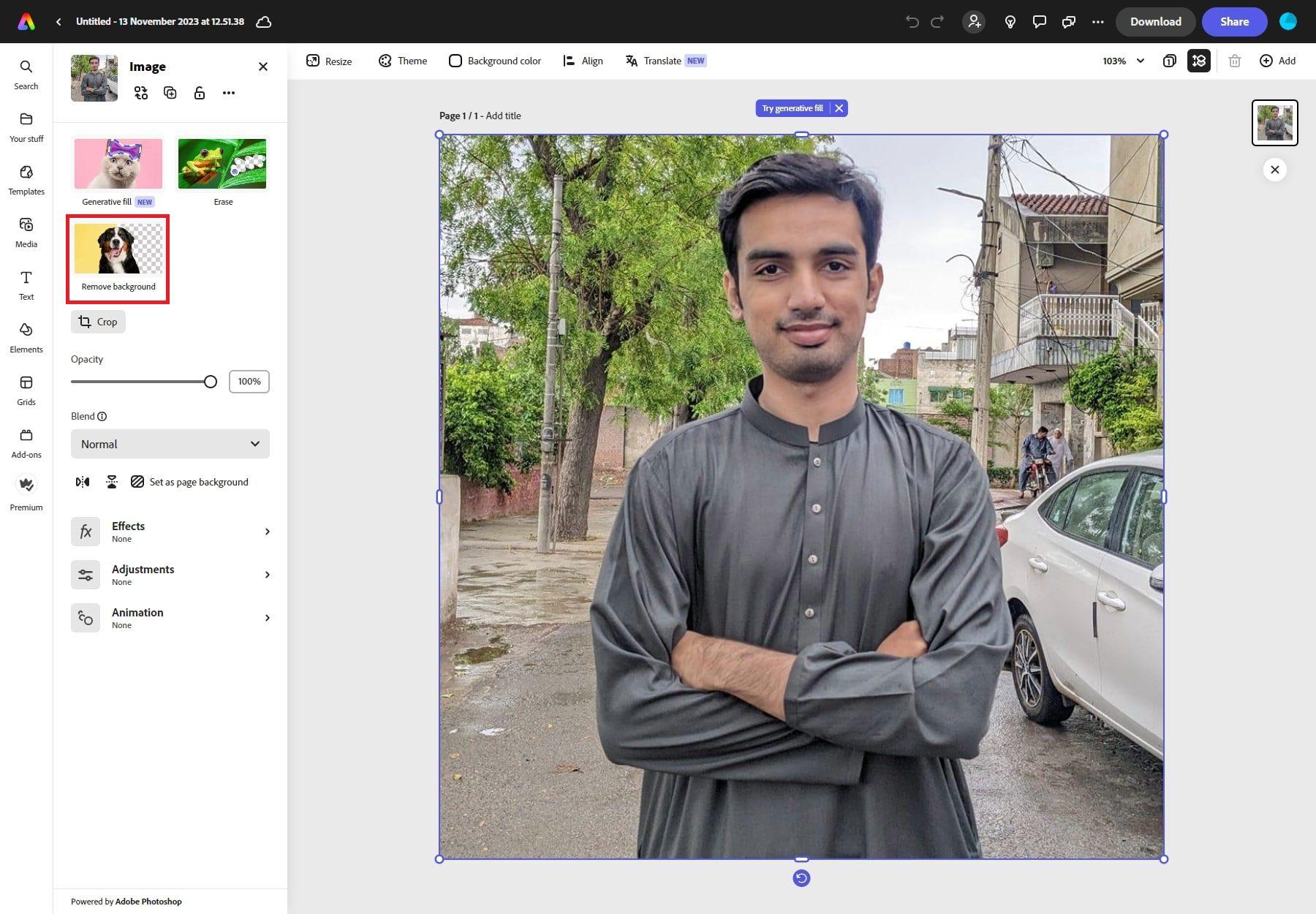
-
Generative Fill: Powered by Adobe Firefly, this tool allows you to seamlessly insert, remove, or replace objects, people, and backgrounds in images using text prompts.
-
Text to Template: Generate customizable templates based on simple text descriptions. This feature saves time and effort, allowing you to quickly create designs that align with your vision.
3. Seamless Integration with Adobe Fonts and Stock
Adobe Express integrates seamlessly with other Adobe products, providing access to a vast library of high-quality design assets:
-
Adobe Fonts: Choose from over 25,000 fonts to find the perfect match for your project. Adobe Fonts also offers generative AI text effects for adding unique flair to your designs.
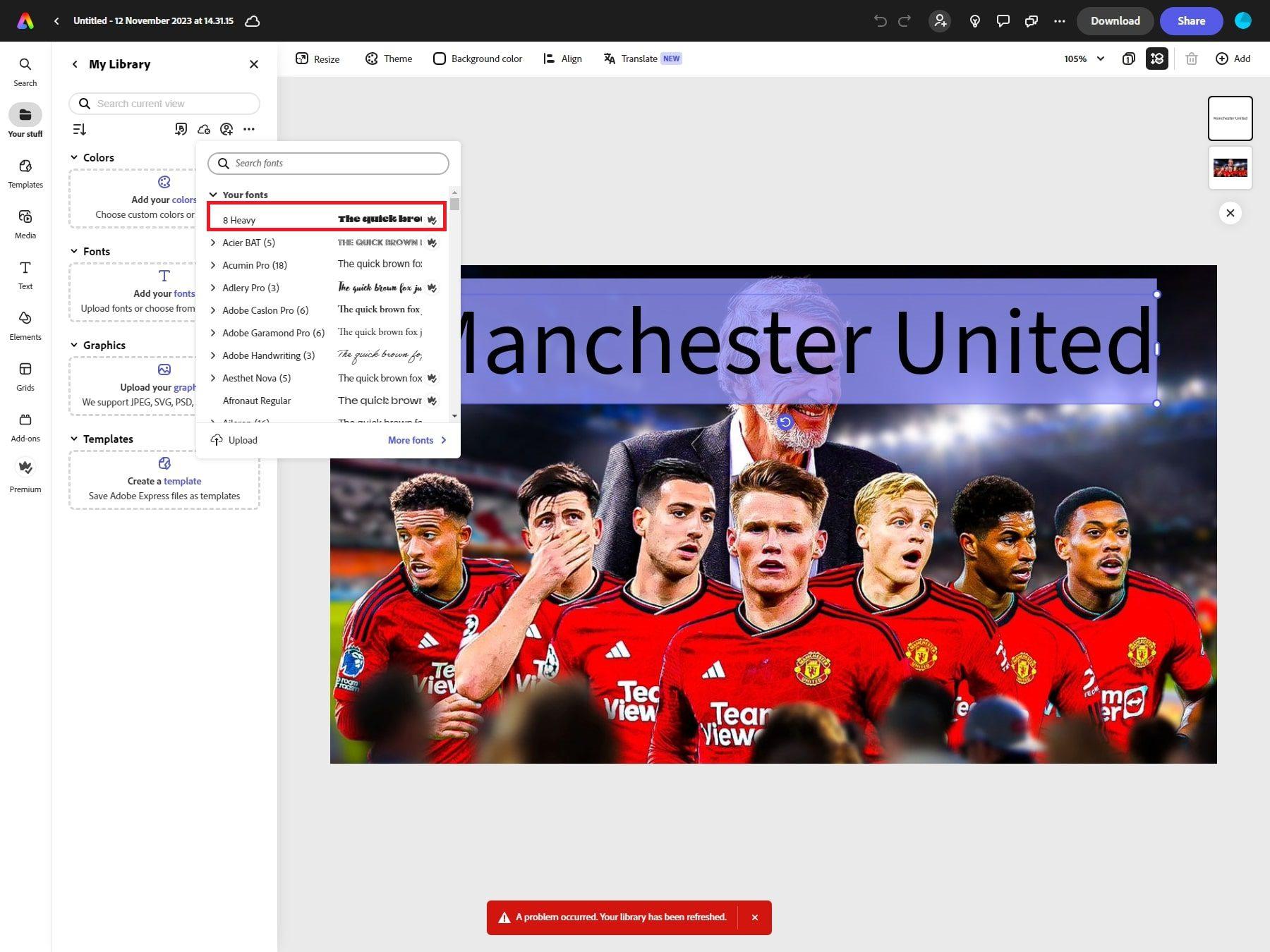
-
Adobe Stock Images: Access millions of high-quality images, graphics, and videos directly within Adobe Express. This extensive library ensures you’ll find the perfect visuals to complement your designs.
4. Edit On-the-Go with Mobile Functionality
Adobe Express empowers you to create and edit designs anytime, anywhere, thanks to its robust mobile app. The intuitive interface translates seamlessly to mobile devices, ensuring a smooth workflow on the go. Key features include:
- Quick Actions: Perform essential editing tasks quickly and easily, including background removal, resizing, trimming, cropping, reversing, merging videos, and converting videos to GIFs.
- PDF Editing: Edit PDFs directly within the app, with the ability to move between PDF, Microsoft Word, Excel, PowerPoint, and other file types while preserving your formatting.
- Brand Kits: Maintain brand consistency by creating brand kits that store your logos, colors, and fonts. Easily apply your brand guidelines to any project with a single click.
5. Collaboration Features for Team Projects
Adobe Express facilitates seamless collaboration on design projects, allowing teams to work together in real-time:
-
Version History: Track all changes made to a project and revert to previous versions if needed, ensuring that no work is lost and everyone is on the same page.
-
Collaborate and Comment: Invite team members to edit projects online, leave comments, and tag each other for efficient communication and feedback.
-
Real-time Collaboration: Work on projects simultaneously with your team, enabling instant feedback and efficient incorporation of changes.
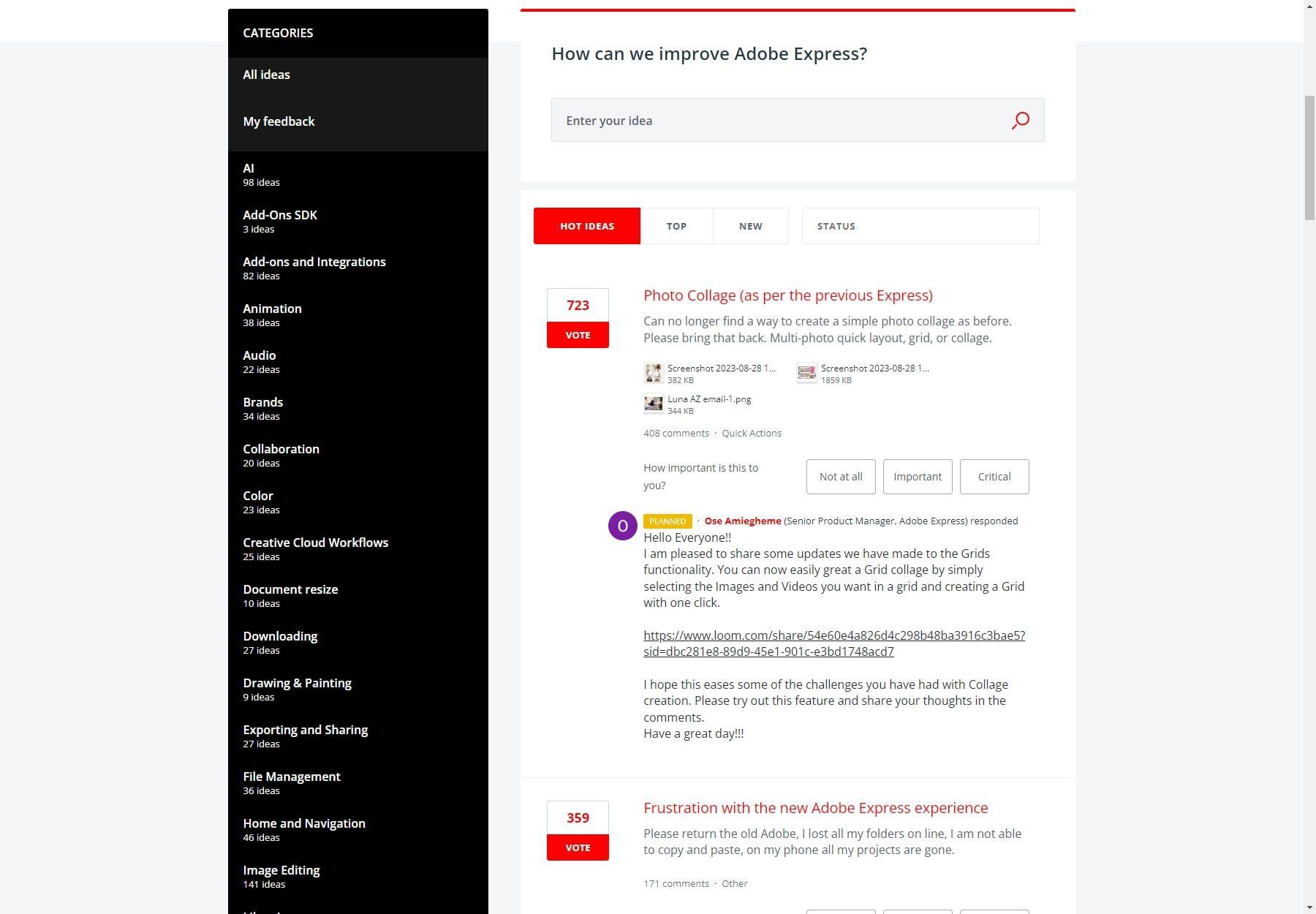
-
Creative Cloud Libraries: Create and manage shared libraries of design assets, ensuring consistency across projects and making it easy for teams to access the files they need.
6. Social Media Scheduling: Streamline Your Workflow
Adobe Express includes a built-in Content Scheduler, allowing you to plan, preview, and schedule social media posts across multiple platforms:
-
Supported Platforms: Schedule content for TikTok, Instagram, Facebook, Twitter, Pinterest, and LinkedIn, all from one centralized location.
-
Visual Planning: Organize your social media content with a visual calendar, making it easy to see your posting schedule at a glance.
-
Automatic Publishing: Connect your social media accounts for automatic publishing of scheduled content, saving time and effort.
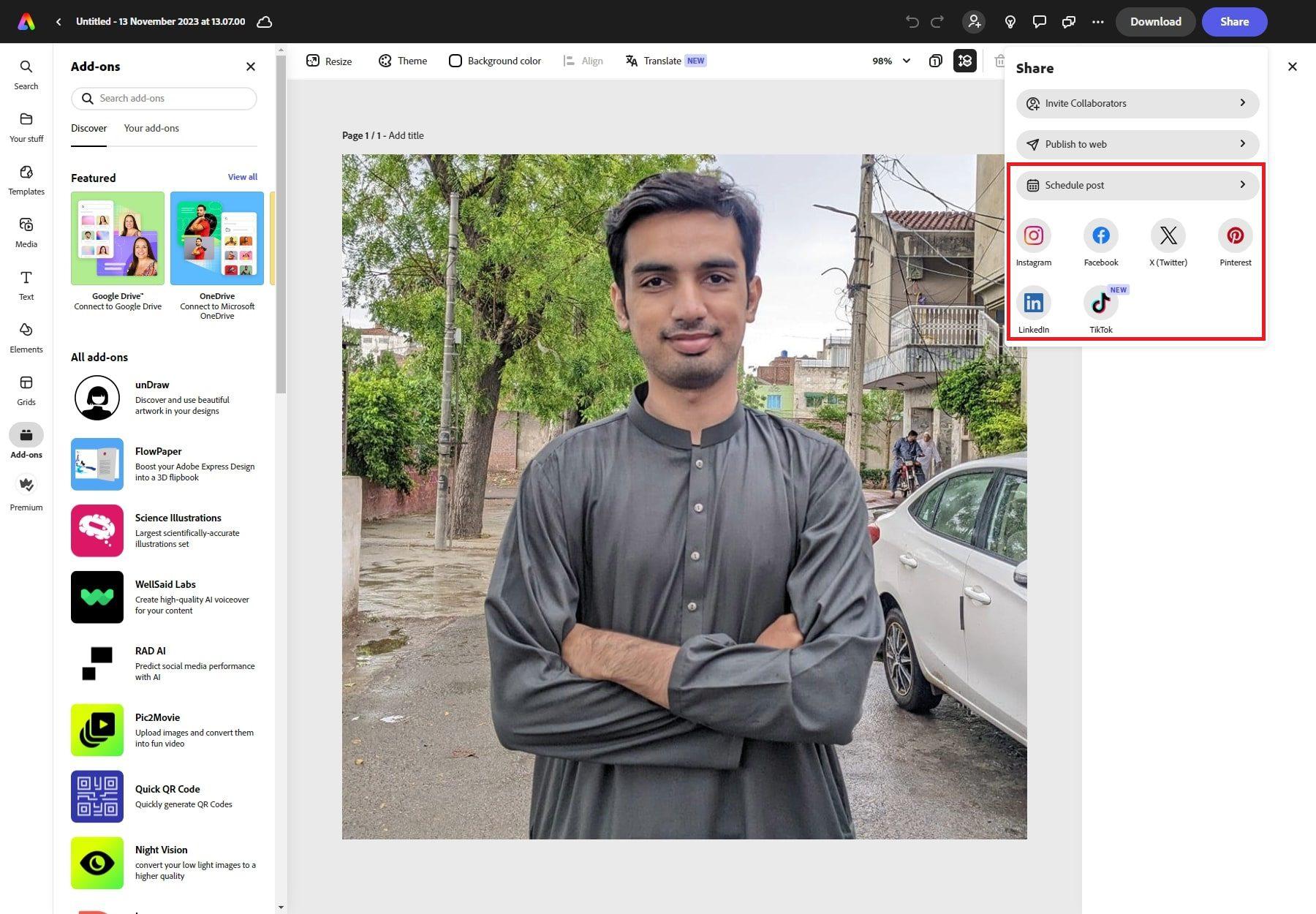
Adobe Express Pricing: Flexible Options to Suit Your Needs
Adobe Express offers two pricing plans:
- Free Plan: Access core features, including cropping, resizing, brightness and contrast adjustments, and a limited selection of templates.
- Premium Plan: Priced at $9.99 per month or $99 per year, the Premium plan unlocks additional features, including generative AI credits for Text to Image and Text Effects, drag-and-drop video creation, background removal, PDF importing and editing, thousands of premium templates, animation presets, Adobe Stock photos, videos, and music, and access to 1,000 Adobe Fonts.
Weighing the Pros and Cons of Adobe Express
Advantages:
- User-Friendly Interface: Ideal for both beginners and experienced designers.
- Diverse Feature Set: Offers a wide array of tools and capabilities for various design needs.
- Cost-Effective Options: Free and affordable paid plans make it accessible to all.
- Seamless Adobe Integration: Works seamlessly with other Adobe products for a streamlined workflow.
Disadvantages:
- Limited Free Version: Some advanced features require a Premium subscription.
- Learning Curve for Creative Cloud Users: The interface may differ slightly from other Creative Cloud desktop applications.
Exploring Alternatives to Adobe Express
While Adobe Express offers a robust set of features, several alternatives cater to different needs and preferences:
- Canva: Known for its user-friendliness and vast template library, Canva is a great option for beginners looking to create quick and easy designs.
- Pixlr: This online photo editor offers a wider range of advanced features than Adobe Express, including AI-powered tools and a more extensive template collection.
- Gravit Designer: A more advanced option geared towards professional designers, Gravit Designer offers sophisticated vector editing tools and a wider range of design capabilities.
The Verdict: Is Adobe Express Right for You?
Adobe Express is an excellent choice for anyone looking to create stunning visuals, graphics, and videos. Its user-friendly interface, AI-powered design tools, and seamless integration with other Adobe products make it a powerful tool for individuals and businesses. Whether you’re a design novice or a seasoned professional, Adobe Express empowers you to unleash your creativity and bring your vision to life.