Welcome to FEC VIET NAM, your trusted source for all things digital marketing. Today, we’re diving deep into the world of AI-powered audio and video editing with a comprehensive review of Descript. If you’re a content creator, podcaster, or anyone who works with audio and video, Descript can be a game-changer for streamlining your workflow and boosting your productivity.
Descript is an innovative platform that allows you to edit audio and video as easily as you edit text. Its intuitive interface and powerful AI features make it a favorite amongst professionals and beginners alike. But is Descript truly worth the hype? Let’s explore its features, benefits, and limitations to help you decide if it’s the right tool for your needs.
What is Descript and How It Works
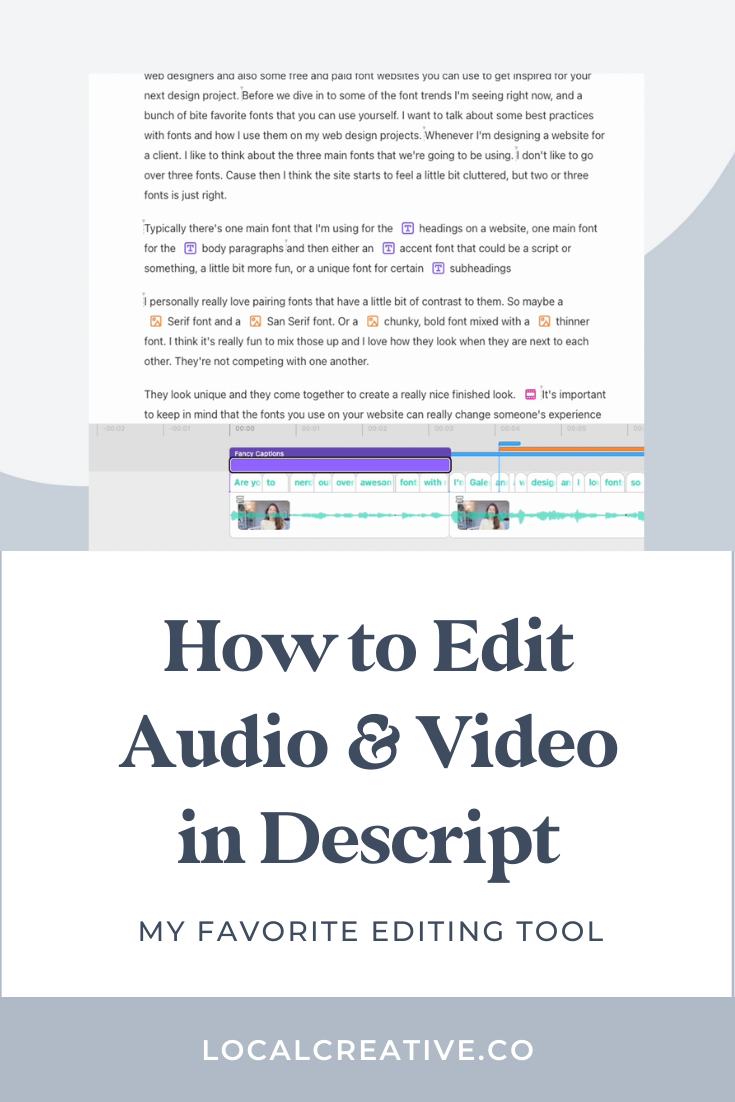
Descript is a cloud-based audio and video editing platform that leverages the power of artificial intelligence (AI) to simplify the editing process. It allows you to transcribe your audio and video content, edit it directly within a text-based interface, and then automatically generate a new audio or video file with your edits. Descript’s core functionality revolves around its AI-powered transcription engine, which accurately converts audio and video into text. This transcribed text then becomes the foundation for editing, making it a breeze to modify your content.
For instance, if you need to remove filler words like “um” or “like” from a podcast, you can simply highlight those words in the transcript and Descript will automatically remove them from the audio. Similarly, if you need to change a speaker’s name or update a specific phrase, you can edit the text directly, and Descript will seamlessly update the audio or video accordingly.
Key Features of Descript

Descript is packed with features that cater to various audio and video editing needs. Let’s break down some of its most notable features:
- AI-Powered Transcription: Descript’s transcription engine supports multiple languages, including English, Spanish, French, German, and more. It boasts high accuracy, even with various accents and background noise.
- Text-Based Editing: The platform’s core feature allows you to edit audio and video directly within the transcript. You can highlight, delete, or change text, and Descript will automatically update the audio or video accordingly.
- Collaboration Tools: Descript enables seamless collaboration on projects with its shared editing capabilities. Multiple users can work on a project simultaneously, making it an ideal tool for teams.
- Overdub Feature: This powerful feature allows you to record new audio directly into the transcript and automatically sync it with the existing audio. It’s perfect for adding voiceovers, narration, or editing out mistakes.
- Studio Sound Feature: Descript offers advanced audio mixing and mastering features, including EQ, compression, noise reduction, and more. You can achieve professional-sounding audio without the need for dedicated audio editing software.
- Video Editing: Descript also supports video editing with its ability to create and edit video clips directly within the platform. You can add transitions, effects, and text overlays to create engaging video content.
- Interactive Transcript Feature: This feature allows you to share the transcript of your content with others, making it easy for listeners to navigate and search for specific information.
- Multiple Integrations: Descript seamlessly integrates with various popular tools and platforms, including Dropbox, Google Drive, Zoom, and more.
Detailed Review of Descript
Descript has earned a reputation for its user-friendly interface and powerful features, but is it the right fit for your specific needs? Let’s delve into some of its strengths and weaknesses:
Pros:
- Simplified Editing: Descript’s text-based editing approach is revolutionary, making editing audio and video remarkably easy. It’s a huge time saver compared to traditional editing methods.
- AI Accuracy: The platform’s AI transcription engine is generally quite accurate, especially with clear audio. It’s a powerful tool for quickly generating clean transcripts.
- Collaboration Features: Descript excels at enabling seamless collaboration on projects. Multiple users can work on the same project, ensuring everyone is on the same page.
- User-Friendly Interface: Descript’s interface is intuitive and easy to learn, even for beginners. The platform’s clean design makes navigating and editing a breeze.
- Versatile Features: Descript caters to a wide range of users, offering features for podcasting, video editing, transcription, and more. It’s a comprehensive platform that can handle various content creation needs.
- Regular Updates: Descript continuously updates its platform with new features and improvements, ensuring it remains competitive and relevant.
Cons:
- Pricing: Descript’s pricing can be a barrier for some users, especially individual creators or small businesses. The platform offers different subscription plans, but even its basic plan can be expensive compared to other editing software.
- AI Limitations: While Descript’s AI transcription engine is impressive, it can struggle with complex audio, including heavily accented speakers, multiple speakers talking simultaneously, or significant background noise.
- Cloud-Based Platform: Being cloud-based means users need a stable internet connection to use the platform. This can be a limitation for those who work in areas with unreliable internet access.
Benefits of Using Descript
Here are some key benefits of using Descript for your audio and video editing:
- Increased Productivity: Descript’s text-based editing and AI features streamline the editing process, allowing you to work faster and more efficiently.
- Improved Accuracy: The platform’s AI transcription engine helps ensure accurate transcripts, eliminating the need for manual transcription.
- Enhanced Collaboration: Descript’s collaborative editing features facilitate seamless teamwork, ensuring all team members are on the same page.
- Professional-Quality Results: Descript’s advanced audio and video editing tools empower users to create high-quality content that rivals professional-grade production.
- Versatility: Descript caters to a wide range of content creators, making it a versatile tool for various needs.
User Reviews of Descript
Descript enjoys positive reviews from many users, who appreciate its user-friendliness, powerful features, and time-saving capabilities. Here are some real-world examples:
-
“Descript is a game-changer for my podcast workflow. The transcription feature is incredibly accurate, and the text-based editing has saved me hours of time. I highly recommend it to any podcaster.” – Sarah, Podcaster
-
“I’ve been using Descript for my video editing, and I love it. It’s so much faster and easier than traditional video editing software. The AI features are impressive, and the collaboration tools are excellent for working with my team.” – John, Video Editor
-
“Descript is a fantastic tool for transcribing my interviews. It’s accurate, affordable, and user-friendly. I can’t imagine going back to manual transcription.” – Emily, Content Creator
Pricing and Service Packages of Descript
Descript offers various pricing plans to cater to different user needs:
- Free Plan: This plan offers limited features, including 3 hours of transcription per month and basic editing capabilities.
- Creator Plan: This plan offers 10 hours of transcription per month, unlimited audio and video editing, and access to the platform’s core features.
- Professional Plan: This plan offers unlimited transcription, advanced audio and video editing features, and the ability to create and collaborate on unlimited projects.
You can find detailed information about Descript’s pricing plans on their website.
Comparison with Other Tools

Descript stands out as a powerful all-in-one platform that offers a unique blend of AI-powered features and user-friendly editing capabilities. While several other tools compete in the audio and video editing space, Descript distinguishes itself by offering a comprehensive solution that seamlessly integrates transcription, editing, and collaboration.
Here’s a brief comparison with some of Descript’s competitors:
- Otter.ai: Otter.ai focuses primarily on transcription, while Descript offers a broader range of audio and video editing features.
- Audacity: Audacity is a free, open-source audio editor, but it lacks the AI-powered features and user-friendliness of Descript.
- Adobe Premiere Pro: Premiere Pro is a powerful video editing software, but it can be overwhelming for beginners and lacks Descript’s text-based editing capabilities.
Important Considerations When Using Descript
While Descript is a powerful tool, it’s essential to keep in mind the following considerations:
- Internet Connection: Since Descript is a cloud-based platform, users need a stable internet connection to access and use the platform.
- AI Accuracy: Descript’s AI transcription engine is generally accurate, but it can struggle with complex audio, like heavily accented speakers or multiple speakers talking simultaneously.
- Pricing: Descript’s pricing can be a barrier for some users, especially those with limited budgets.
Conclusion
Descript is a powerful and versatile platform that can revolutionize the way you edit audio and video content. Its AI-powered features, intuitive interface, and collaborative tools make it a compelling choice for content creators, podcasters, and businesses looking to streamline their workflow and create professional-quality results.
FEC VIET NAM is an online marketing service company that specializes in affiliate marketing, Google Ads, SEO, and training on integrating artificial intelligence into digital business. We understand the importance of leveraging the latest technological advancements, like Descript, to achieve business goals. If you’re looking to explore how AI tools like Descript can enhance your digital marketing strategy, we encourage you to reach out to FEC VIET NAM. We offer comprehensive training and support to help you unlock the full potential of AI in your business.
FEC VIET NAM
https://fecvietnam.edu.vn/
Address: 66 Greenmeadow Lane Bedford, New Hampshire 03110
Email: [email protected]
Frequently Asked Questions
Q: How accurate is Descript’s transcription engine?
A: Descript’s transcription engine is generally accurate, especially with clear audio. However, its accuracy can vary depending on the audio quality, the speaker’s accent, and the presence of background noise.
Q: Can I use Descript to edit my podcasts?
A: Absolutely! Descript is an excellent tool for podcast editing. Its text-based editing and AI features make it easy to remove filler words, edit audio, and add voiceovers.
Q: How does Descript compare to other audio editing software?
A: Descript stands out from other audio editing software by offering a unique blend of AI-powered features and user-friendly editing capabilities. Its text-based editing approach and seamless integration with various tools make it a powerful all-in-one solution.
Q: Is Descript suitable for video editing?
A: Yes, Descript supports video editing with its ability to create and edit video clips directly within the platform. You can add transitions, effects, and text overlays to create engaging video content.
Q: What are the system requirements for Descript?
A: Descript is a web-based platform, so you can access it from any computer with a modern web browser. You’ll need a stable internet connection to use the platform.