Let’s face it: creating presentations can be a drag. Hours spent searching for the perfect images, agonizing over layouts, and ensuring your content is both engaging and informative can be exhausting. MagicSlides promises to revolutionize this process with its AI-powered Google Slides extension, automatically generating presentations from various sources. But does this AI-powered assistant live up to the hype? My in-depth review, based on extensive testing and leveraging my expertise in digital marketing, SEO, and design, will reveal whether MagicSlides is a time-saver or a time-waster.
What is MagicSlides?
MagicSlides is an AI-powered Google Slides add-on designed to simplify and speed up the presentation creation process. It boasts the ability to generate presentations from text prompts, YouTube videos, PDFs, and web page URLs, promising to handle the heavy lifting of content creation and formatting. Imagine effortlessly transforming a complex research paper into a compelling presentation in minutes – that’s the MagicSlides vision. In reality, however, the experience proved more nuanced than the initial promise suggests.
How MagicSlides Works
The process is surprisingly straightforward. After installing the MagicSlides extension within Google Slides, you select your preferred creation mode (prompt, text summary, or reference text). You then input your source material – be it a detailed prompt describing your presentation’s topic, a concise summary, or a URL/PDF – and let the AI work its magic. You can customize aspects like slide count and language. MagicSlides then provides an outline for review before generating the final presentation. This allows for some level of control, but the final output, as we will explore, needs significant refinement.
Key Features of MagicSlides
- Multiple Input Methods: The ability to generate presentations from text prompts, documents, web pages, and YouTube videos is a significant strength. This flexibility caters to various needs and workflows.
- AI-Generated Charts: The tool attempts to create charts from simple prompts, although accuracy and visual appeal are questionable, as we will discuss later.
- Layout Remixing: This feature allows for some customization of the generated slides, enabling you to alter the layout after initial generation. However, the options feel limited and the results sometimes lack cohesion.
- Credit System: A somewhat confusing credit system is used, and its functionality and accuracy during our testing were inconsistent.
In-Depth Review: Strengths and Weaknesses

While MagicSlides boasts impressive features on paper, the practical application revealed some significant limitations.
Strengths:
- Speed and Ease of Use: The tool is undeniably fast and incredibly easy to use. Generating a basic presentation takes mere minutes, a major advantage for those short on time. The intuitive interface makes it accessible even to those unfamiliar with AI-powered tools.
- Versatile Input Options: The ability to pull content from various sources is a boon, potentially saving time on data collation and structuring.
Weaknesses:
- Generic Content and Layouts: The most significant drawback is the generic nature of the generated content and layouts. The presentations often lack detail, and the layouts, particularly the persistent “blue-red pro-con” template, feel uninspired and unsuitable for professional settings.
- Inaccurate Data and Graphics: The AI-generated charts, in our testing, frequently contained inaccurate data and lacked visual appeal. This severely undermines the tool’s credibility, especially in contexts requiring factual accuracy.
- Lack of Customization Options: Although layout remixing exists, the options feel limited, hindering the ability to create truly unique and visually compelling presentations.
- Unreliable Credit System: The inconsistent credit system raises concerns about transparency and value for money.
MagicSlides Pricing and Plans
MagicSlides offers a range of pricing plans, from a free tier to a $29/month premium option. Annual subscriptions offer a modest discount. However, the somewhat opaque credit system makes it difficult to assess the true value proposition, especially considering the limitations of the generated content.
MagicSlides vs. Plus AI: A Head-to-Head Comparison
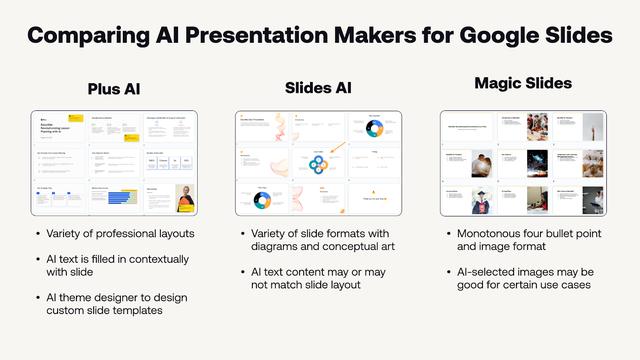
In our testing, MagicSlides paled in comparison to Plus AI, another AI-powered presentation tool. While both offer similar functionalities, Plus AI produces significantly higher-quality presentations with better content, more visually appealing layouts, and more advanced features like live snapshots and content revision. The difference in quality is stark, as illustrated in the original MagicSlides slide and its Plus AI remix (see original article for visuals). Plus AI represents a clear superior alternative for those seeking professional-grade presentations.
Other Alternatives to MagicSlides
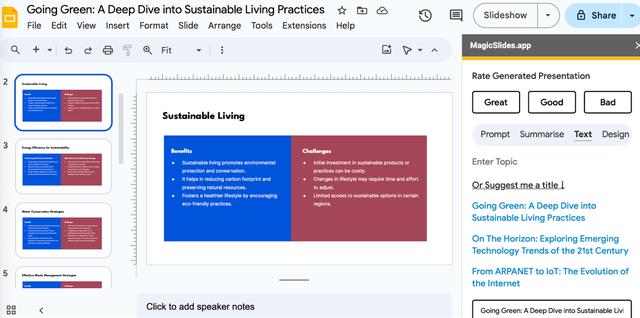
Several alternatives to MagicSlides exist, each catering to different needs and preferences. Gamma offers a sleek aesthetic and is ideal for business-focused presentations. Canva Magic Design shines in its extensive library of templates and graphic assets, but requires manual content input.
How to Choose the Right AI Presentation Tool
Selecting the right AI presentation tool depends on individual needs and preferences. Consider factors like the desired level of customization, content quality, integration with existing workflows, and the importance of visual appeal.
Conclusion: Is MagicSlides Worth It?
MagicSlides offers a quick and easy way to generate basic presentations, but its limitations concerning content quality, layout consistency, and data accuracy hold it back from being a truly effective tool for professional use. While the speed and ease of use are attractive, the significant need for post-generation editing and the availability of superior alternatives like Plus AI render MagicSlides less compelling. For those seeking truly polished presentations suitable for professional settings, exploring alternatives like Plus AI or Canva Magic Design is strongly recommended.
At FEC Vietnam, we understand the importance of leveraging AI tools effectively in your digital marketing strategy. We specialize in helping businesses integrate AI into their operations, from optimizing Google Ads campaigns to streamlining SEO efforts. Contact us to learn how we can help you harness the power of AI to achieve your business goals.