The world of WordPress is no stranger to the transformative power of AI, and leading the charge is the remarkable AI Engine plugin. This dynamic tool empowers you to effortlessly generate captivating content, build intuitive chatbots, and automate tedious tasks, ultimately streamlining your workflow and revolutionizing your approach to web design and content management. Whether you’re a seasoned website owner, a passionate blogger, or a business looking to harness the potential of AI, this AI Engine review will equip you with the knowledge to determine if it’s the game-changer you’ve been searching for.
Understanding the Capabilities of AI Engine
AI Engine acts as a bridge between your WordPress website and sophisticated AI services like OpenAI’s ChatGPT and Microsoft Azure. This seamless integration unlocks a treasure trove of AI tools, enabling you to:
- Design and deploy custom chatbots tailored to your website’s unique needs.
- Generate engaging AI content, from captivating blog posts to persuasive product descriptions.
- Effortlessly create stunning AI-powered images.
- Access a versatile AI assistant directly within the familiar WordPress editor.
- Translate text with remarkable accuracy.
- Edit and optimize content for search engines, boosting your online visibility.
To unleash the full potential of this plugin, a paid membership to OpenAI is recommended. This grants you access to their powerful AI platform via an API key, opening up a world of possibilities.
Exploring the Key Features and Benefits of AI Engine
AI Engine is packed with advanced features designed to elevate your website’s performance and user experience. Let’s delve into its key features:
1. Building Intelligent Chatbots
Creating a chatbot for your website is a breeze with AI Engine. These chatbots are fully customizable, allowing you to tailor them to your specific needs. You can seamlessly integrate them with other AI Engine features like content generation, translation, and correction.
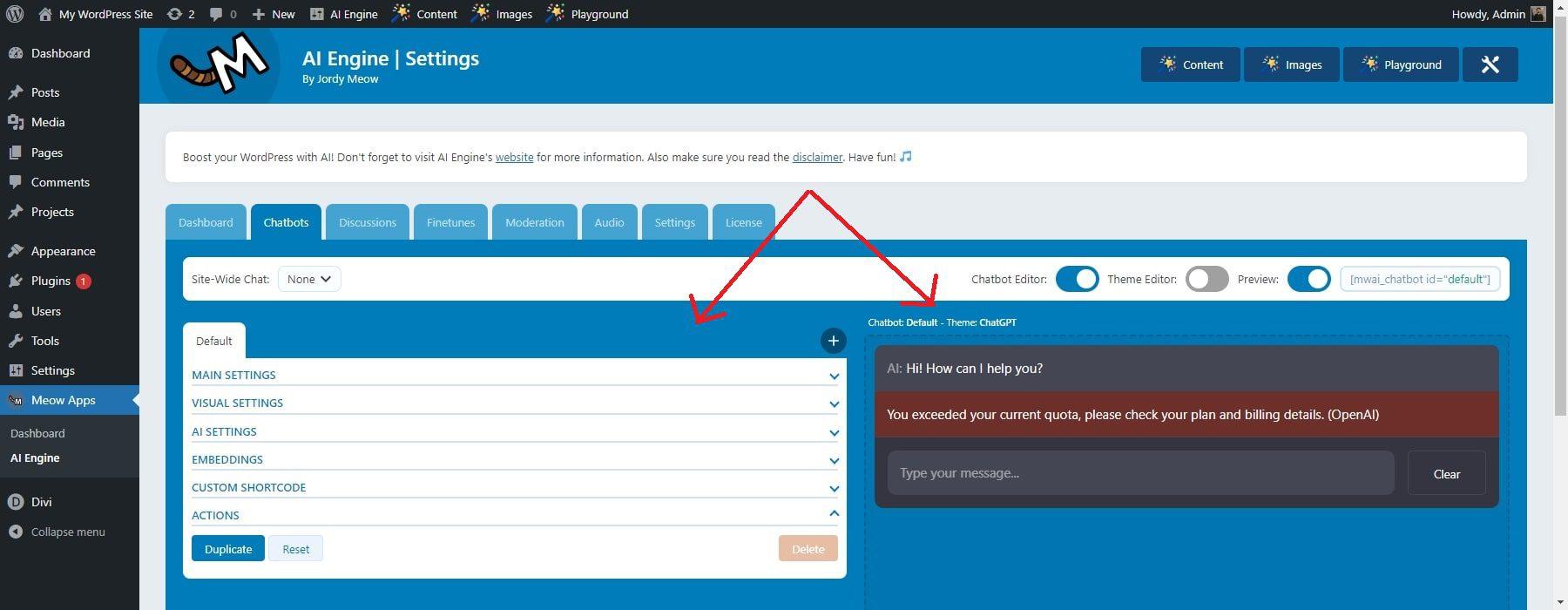
Here’s how AI Engine’s chatbots can benefit you:
- 24/7 Customer Support: Offer instant responses to your visitors’ queries, ensuring they feel heard and valued.
- Task Automation: Automate repetitive tasks like answering FAQs, freeing up your time for more strategic endeavors.
- Personalized Experiences: Provide tailored recommendations and suggestions, enhancing user experience and encouraging engagement.
2. Generating High-Quality Content
Say goodbye to writer’s block! AI Engine’s content generator crafts high-quality content for your website in seconds, covering everything from blog posts and articles to product descriptions and more. Simply provide a topic, and watch as AI Engine works its magic.
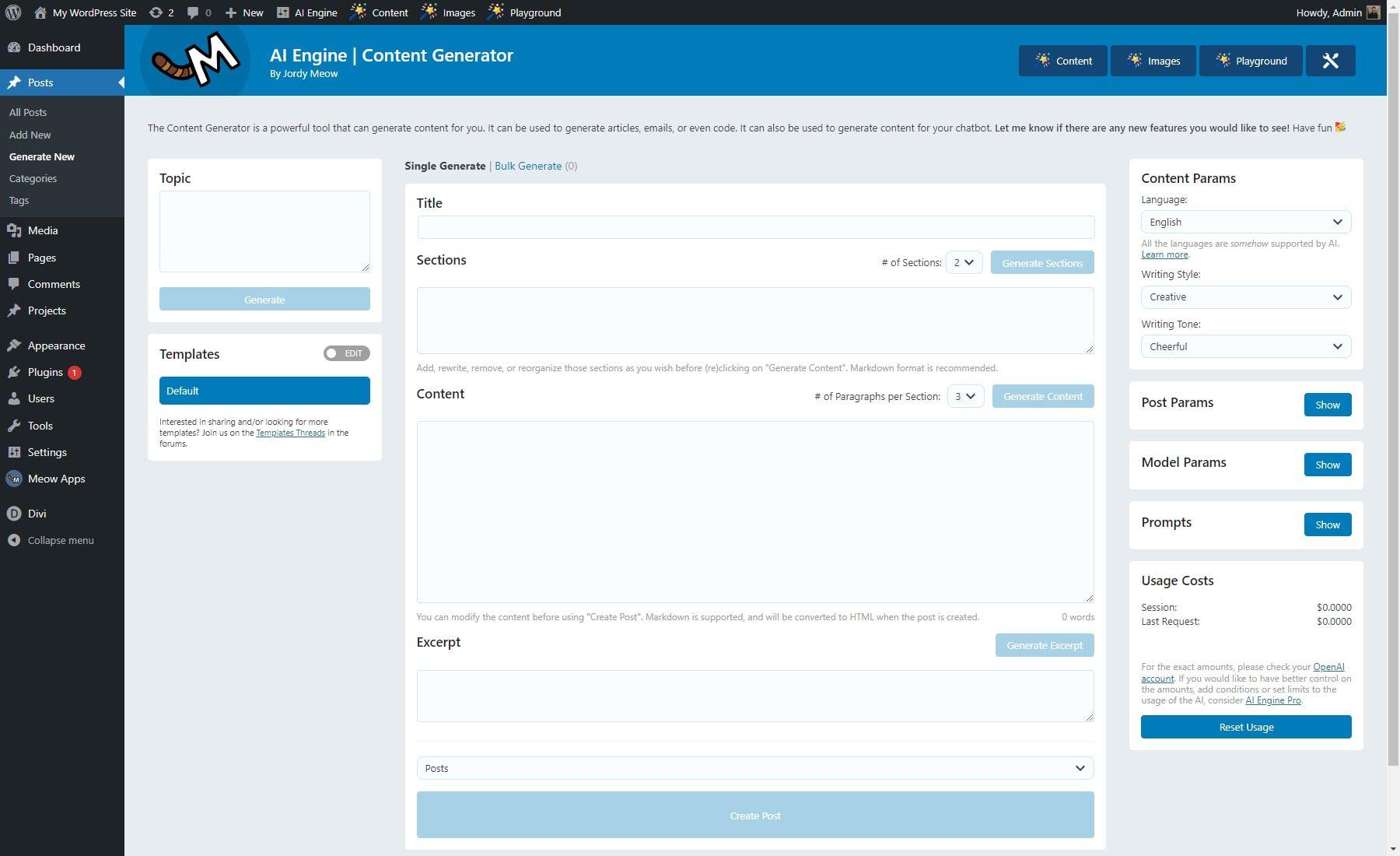
This feature leverages the power of AI to ensure:
- Unique and Engaging Content: Captivate your audience with fresh, original content that keeps them coming back for more.
- SEO Optimization: Craft content optimized for search engines, boosting your visibility and driving organic traffic.
- Time-Saving Solution: Create compelling content quickly and efficiently, freeing up your time for other crucial tasks.
3. Creating Stunning Visuals with AI
Visual content is paramount in today’s digital landscape, and AI Engine delivers. Its AI-powered image generator empowers you to create stunning images for social media, infographics, charts, graphs, and more.
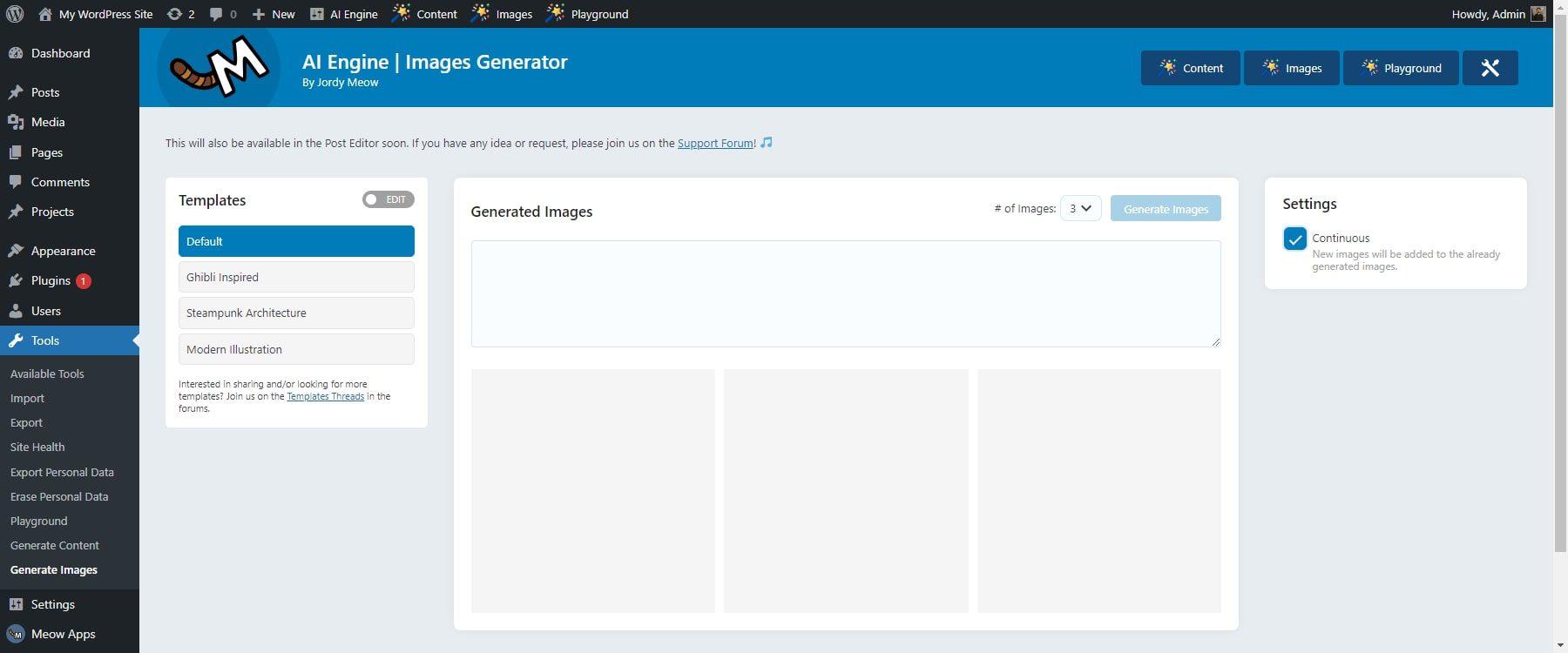
This feature utilizes AI to:
- Generate Custom Images: Describe the image you envision, and let AI Engine bring it to life.
- Enhance Visual Appeal: Elevate your website’s aesthetics with captivating visuals that capture attention.
- Simplify Content Creation: Easily create visually appealing content, even without advanced design skills.
4. Experimenting with AI in the Playground
AI Engine’s AI Playground is your personal sandbox for exploring the boundless possibilities of AI. It’s akin to having ChatGPT at your fingertips, right within your WordPress dashboard. You can select specific AI models and templates to experiment with, making it an ideal environment for learning and innovation.
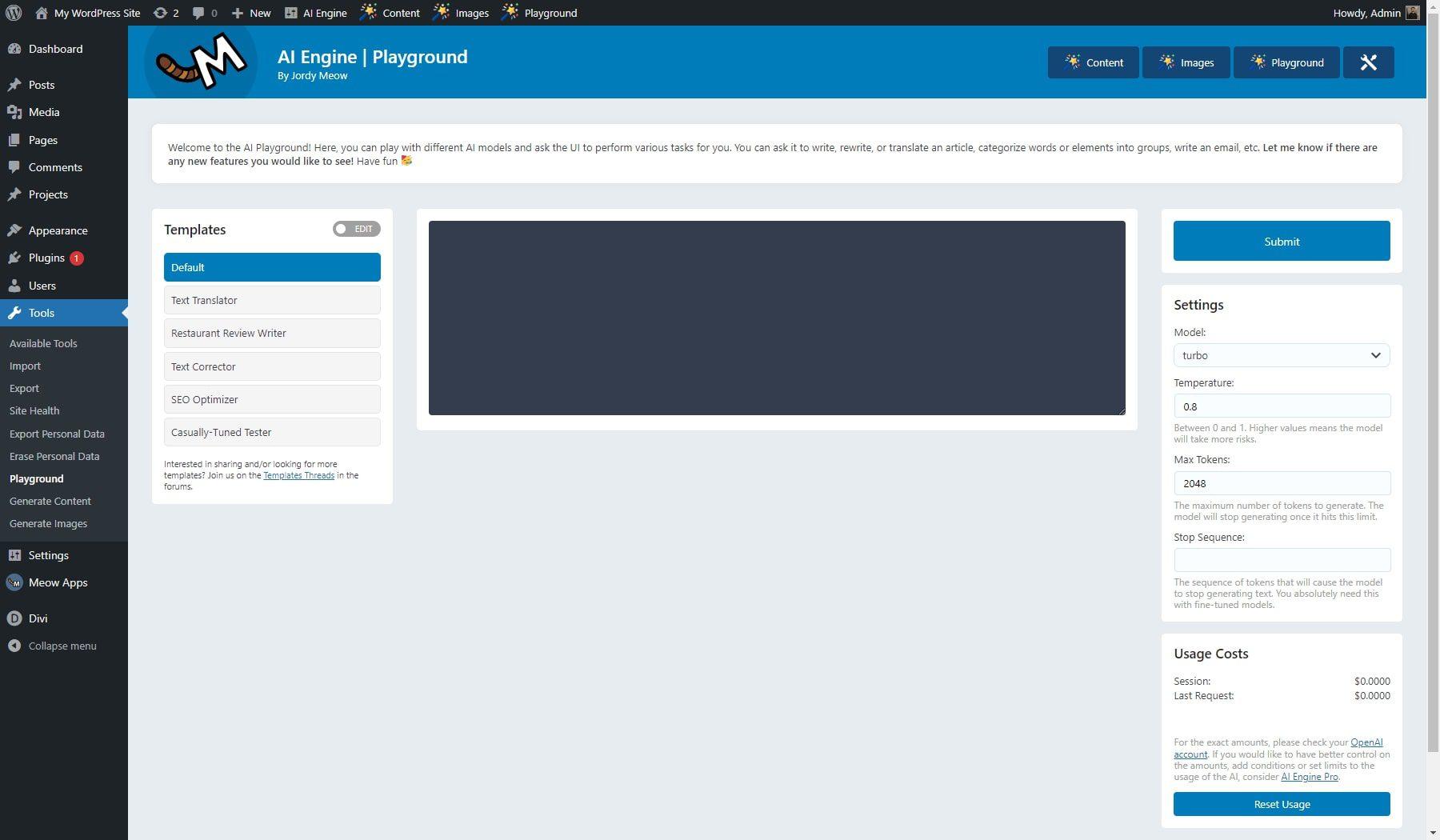
Here’s a glimpse of what you can do in the AI Playground:
- Translate Languages: Break down language barriers with accurate translations across over 100 languages.
- Write Creative Content: Explore your creative side with AI-assisted writing, from poems to scripts.
- Answer Questions: Get instant answers to your questions, just like you would with a search engine.
5. Engaging in Meaningful Discussions
Foster a sense of community on your website with AI Engine’s Discussions feature. Powered by the same AI models as the AI Copilot, this feature enables you to host engaging and informative discussions with your visitors.
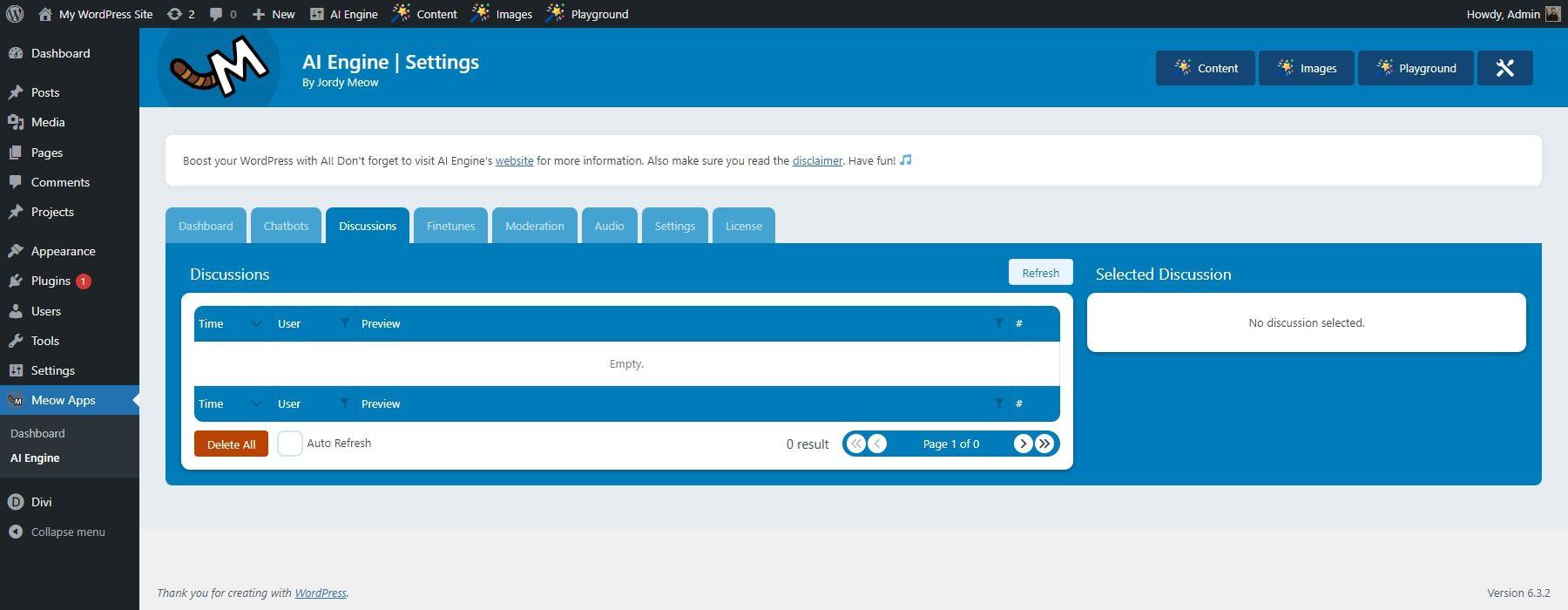
Here’s how Discussions can benefit you:
- Answer Visitor Questions: Provide valuable insights and answers to your audience’s questions, fostering a sense of trust and expertise.
- Gather Feedback: Get invaluable feedback on your products or services directly from your target audience.
- Build a Community: Create a space for like-minded individuals to connect, share ideas, and engage with your brand.
6. Fine-tuning AI to Your Needs
Make AI Engine your own by fine-tuning its AI models to align perfectly with your specific requirements. This involves training the AI on your data, allowing it to understand your brand voice, industry jargon, and content style better.
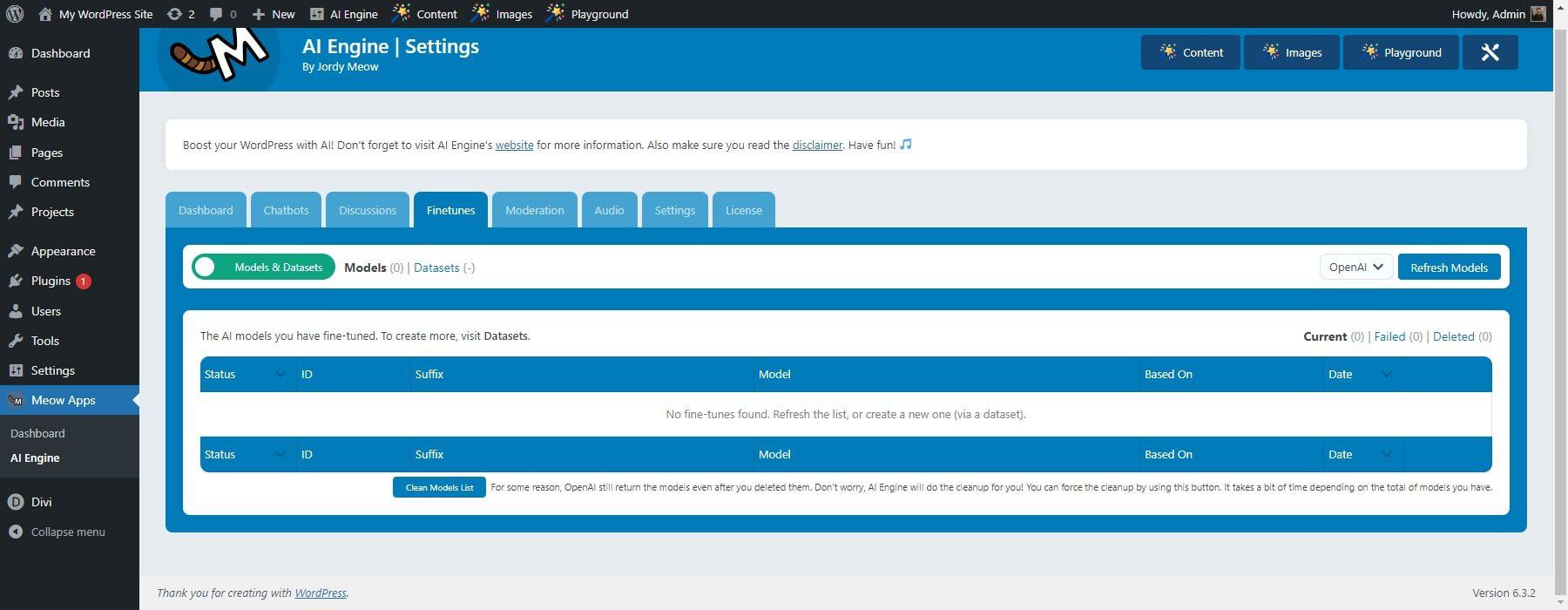
Benefits of fine-tuning include:
- Enhanced Accuracy: Improve the accuracy of AI-generated content and responses, ensuring they align with your brand’s voice and style.
- Personalized Experience: Deliver a more personalized experience to your audience by tailoring AI outputs to their specific interests.
- Increased Efficiency: Reduce the need for manual editing and adjustments by training AI to produce content that meets your standards from the outset.
7. Effortless Audio Transcription
AI Engine’s transcription feature, powered by Microsoft Azure, effortlessly converts spoken audio to text with remarkable accuracy. This feature supports over 100 languages and variants, making it a valuable tool for content creators and businesses alike.
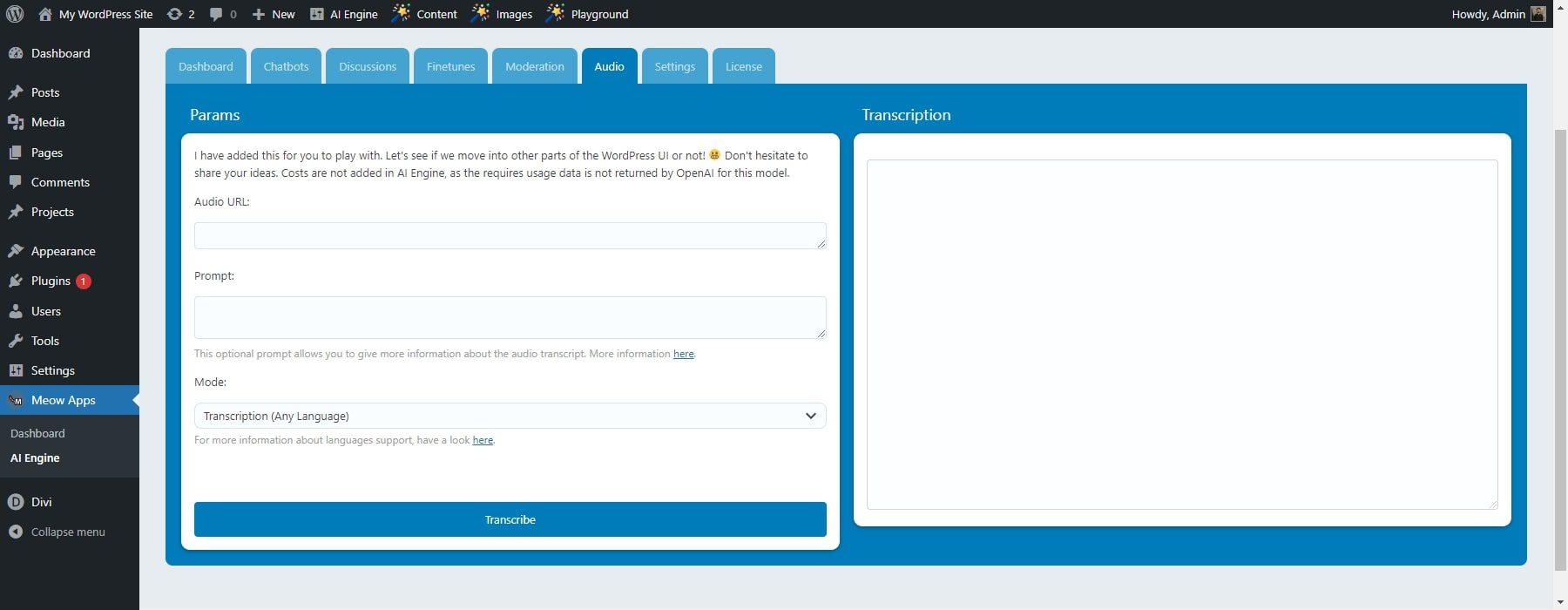
Here’s how you can benefit from audio transcription:
- Accessibility: Make your content accessible to a wider audience, including individuals with hearing impairments.
- Content Repurposing: Easily repurpose audio content into written formats, expanding its reach and impact.
- Time Savings: Transcribe audio recordings quickly and accurately, freeing up valuable time for other tasks.
Getting Started with AI Engine: A Step-by-Step Guide
Integrating the power of AI Engine into your WordPress website is a straightforward process. Follow these simple steps to get started:
- Installation: Begin by installing the plugin either from the WordPress plugin repository or directly from your WordPress dashboard.
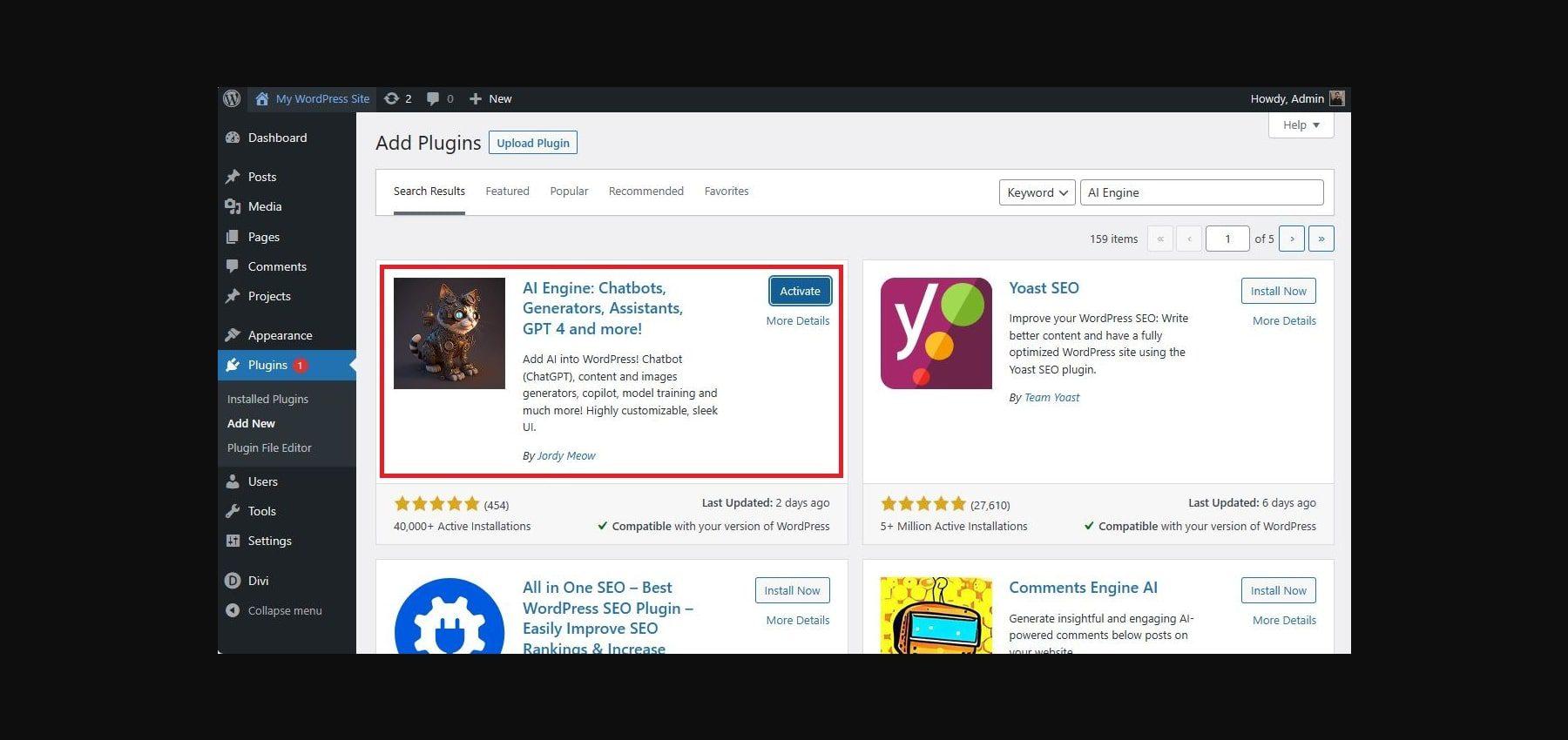
- API Key Acquisition: Obtain your unique API key from either OpenAI’s website or Microsoft Azure. This key acts as your gateway to unlocking the full potential of AI Engine’s features.
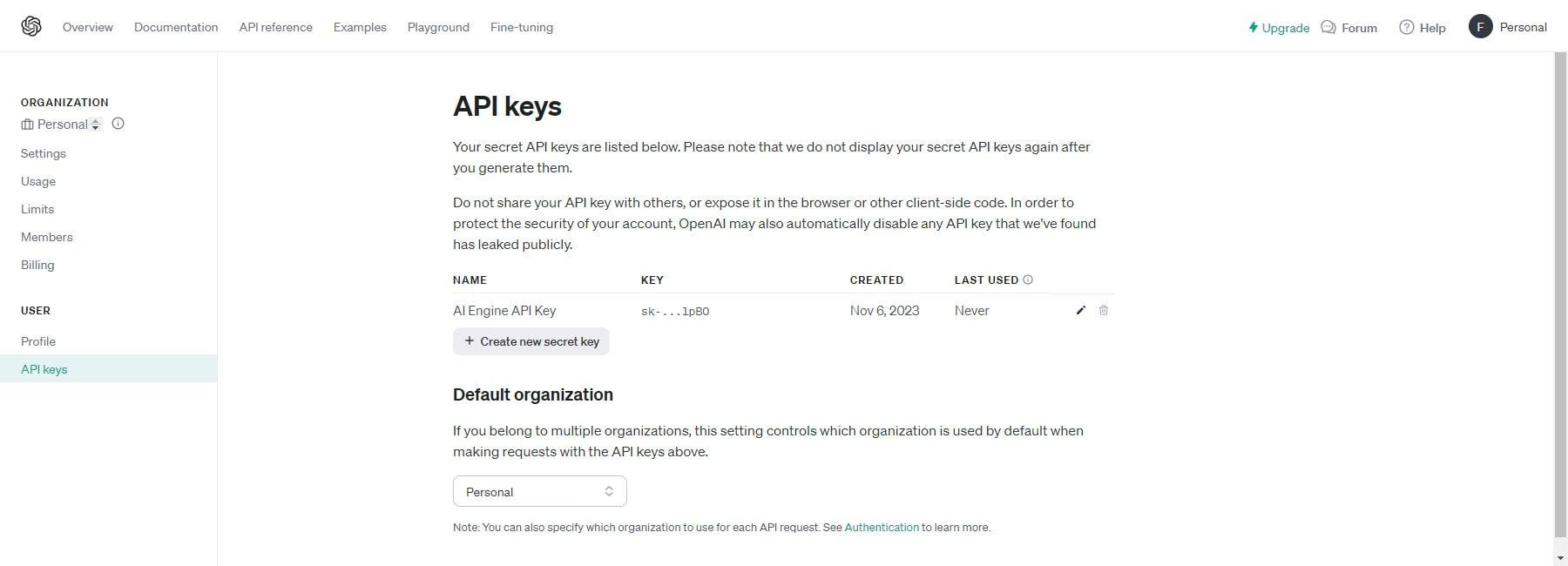
- Plugin Configuration: Configure the plugin’s settings via the WordPress dashboard. Select your preferred AI service, customize your chatbot, and tailor other settings to align with your needs.
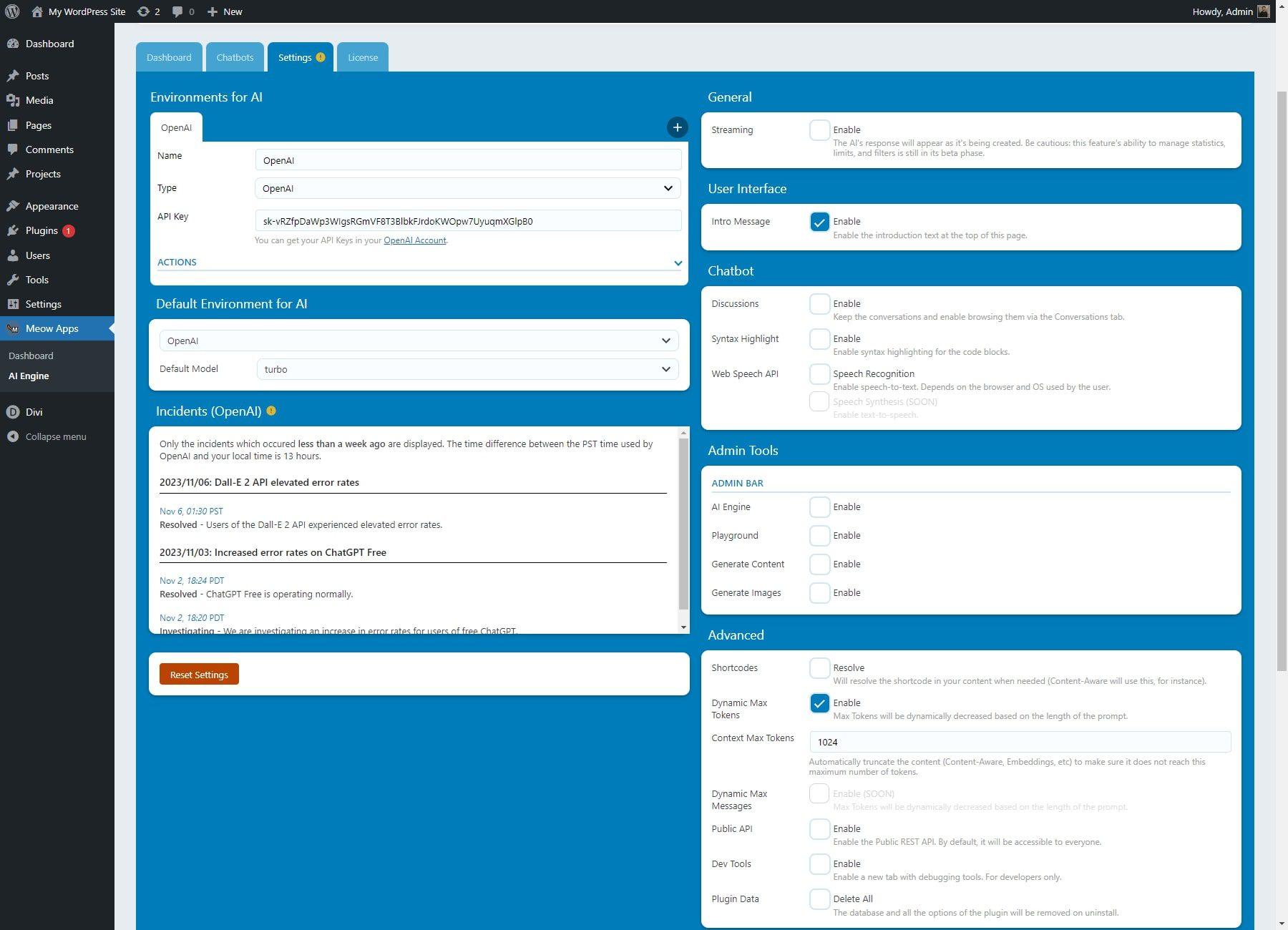
- Harnessing the Power of AI: With AI Engine configured, you’re ready to generate captivating content, deploy intelligent chatbots, and automate tasks effortlessly. Monitor your AI usage and adjust settings as needed to optimize performance.
Exploring the Pros and Cons of AI Engine
Like any tool, AI Engine comes with its own set of advantages and disadvantages. Understanding these will enable you to make an informed decision about its suitability for your website.
Advantages of AI Engine
- User-Friendly Interface: AI Engine boasts a remarkably intuitive interface, making it easy for users of all technical abilities to navigate and utilize its features effectively.
- Versatile AI Toolkit: From chatbots and content generators to AI assistants and GPT-4 integration, AI Engine offers a comprehensive suite of AI-powered tools to cater to diverse needs.
- Customization Options: Enjoy a high degree of customization, tailoring chatbots to your brand’s voice, generating content in various styles, and fine-tuning AI models to align with your specific requirements.
- Seamless Integrations: Integrate AI Engine effortlessly with popular third-party live chat systems like Tawk.to and Facebook Messenger, expanding your communication channels.
- Robust Analytics: Monitor and analyze your AI usage effectively with comprehensive analytics tools, allowing you to track performance and make data-driven adjustments.
Disadvantages of AI Engine
- API Key Requirement: A unique API key and adherence to the chosen AI service’s terms and conditions are essential for using the plugin.
- Content Oversight: Users are responsible for reviewing and managing AI-generated content to ensure accuracy, prevent biases, and address any potential misuse.
- Premium Features: Some advanced features are exclusively available in the Pro version of the plugin, requiring an upgrade for access.
- Potential for Inaccuracies: While AI-generated content is generally impressive, it’s crucial to review and edit it carefully to ensure factual accuracy and prevent the spread of misinformation.
Alternatives to AI Engine: Exploring Other Options
While AI Engine stands out as a powerful AI solution for WordPress, exploring alternative plugins can provide valuable insights and help you make a well-informed decision based on your unique needs.
1. Divi AI: Your AI-Powered Design Partner
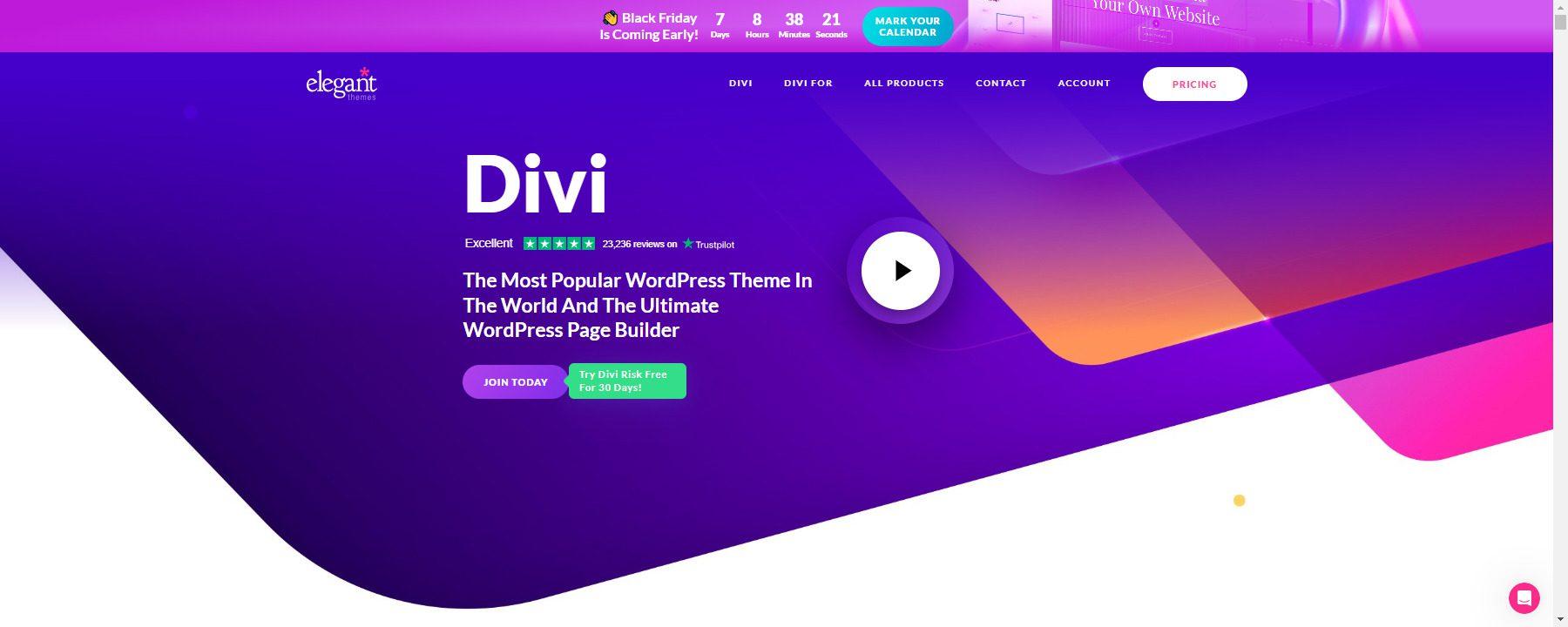
For users seeking a robust AI assistant seamlessly integrated with the popular Divi theme and visual page builder, Divi AI emerges as a compelling alternative. This powerful tool excels in:
- Contextual Content Generation: Divi AI leverages its understanding of your existing content to generate highly relevant and engaging content that seamlessly integrates with your website.
- AI-Powered Blog Post Creation: Streamline your blogging process with Divi AI’s ability to craft compelling blog posts, complete with captivating introductions, well-structured body paragraphs, and concise conclusions.
- Effortless Code Generation: Simplify website development with Divi AI’s ability to generate code snippets directly within the WordPress editor, saving you time and reducing the risk of errors.
- Image Generation with Prompts: Describe your desired visuals using natural language prompts, and Divi AI will generate stunning images that perfectly complement your content.
2. Hostinger AI Assistant: Budget-Friendly AI Power
Hostinger AI Assistant offers a budget-friendly solution for generating AI-powered content, including blog posts, meta descriptions, and keyword suggestions. This free plugin seamlessly integrates with Hostinger’s Business and Cloud hosting plans.
3. Rank Math SEO: Boosting Your Website’s Visibility
For users prioritizing search engine optimization, Rank Math SEO is an excellent choice. This plugin boasts a suite of AI-powered SEO features, including content analysis, keyword optimization, and social media integration.
The Final Verdict: Is AI Engine Right for You?
AI Engine undoubtedly stands out as a valuable asset for any WordPress website seeking to harness the power of AI. Its user-friendly interface, diverse feature set, and flexible pricing plans make it an attractive solution for users of all technical levels.
However, it’s crucial to weigh the pros and cons carefully, considering factors like the API key requirement, the need for content oversight, and the potential for inaccuracies in AI-generated output. Exploring alternative plugins like Divi AI, Hostinger AI Assistant, and Rank Math SEO can provide valuable insights and help you make an informed decision based on your specific needs.